The TCP protocol used for most Internet communications was designed to reliably transfer all of your data and maintain its exact order. This is essential for ensuring accurate financial transactions, clear and comprehensible audio, and static-free video. When, due to congestion or other error, the network loses a data packet on your connection, the TCP protocol backs up and restarts from the point of the lost packet. As the round trip time (RTT) between source and destination increases due to distance or added network hops, the time required to detect a lost packet, rewind, and restart transmission grows, slowing your overall throughput to a crawl.
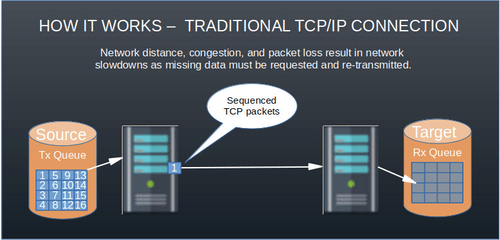
WANFast Tunnels
WANFast's proprietary tunnel technology works around this problem by multiplexing your data over many parallel TCP connections, and dynamically routing your data across those connections to avoid bottlenecks. This ensures that typical network issues won’t slow down your data transfer, improving performance and reliability. WANFast also applies adaptive compression to your data, finding the optimal level of compression for maximum transfer rates. This creates data transfers as much as 10x faster than standard TCP, even while adding industry standard encryption to ensure the privacy and integrity of your data.
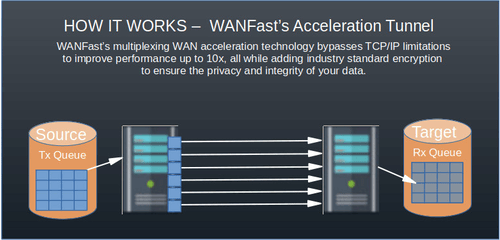
WANFast File Transfer
WANFast's acceleration tunnel supports two different modes of operation. In its sequential mode, the receiving end of the tunnel demultiplexes, buffers, and re-orders the data to maintain the original data order. It is used for applications such as voice or video. The tunnel's non-sequential mode is used when transferring file data. In this mode data is read directly from the tunnel without regard to sequencing, and is then written directly into the correct location on the target file system. This keeps data moving as fast as your disk drives can go, even in poor network conditions.
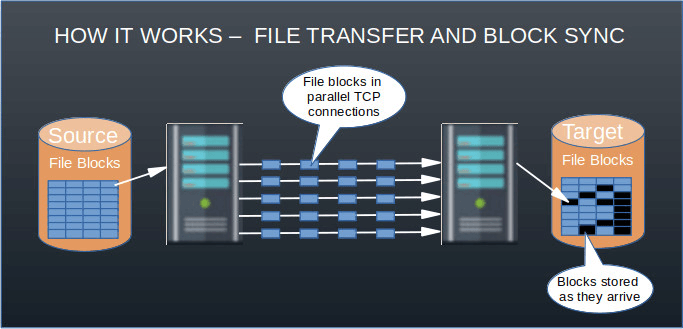
When copying file data, you can optionally specify full archive mode to ensure that all attributes and metadata associated with the file are transferred with the file data. If the attributes are supported by the target machine, they are applied to the file. If the attributes are not supported by the target machine -- perhaps you are archiving a file from a Windows computer to a Linux target machine -- the attributes are archived so they can be restored with the file when it is restored to a computer on which they are supported.
WANFast Block Level Synchronization
Once your files have been copied from the source to the target machine, you may need to update the target with any changes made to the source. Rather than recopying all of the files, it is more efficient to use a file synchronization process that only copies the changes that have been made. WANFast uses an enhanced version of the well-known rsync algorithm to synchronize files and directories between two computers.
- Files and directories that have been added to the source machine (i.e., exist on the source but not the target) are copied to the target.
- Files and directories that have been deleted from the source (i.e., exist on the target but not the source) are optionally deleted from the target.
- Files that exist on both the source and target are compared. Those that have not been modified are skipped.
- Files that have been modified are then scanned to identify block-level changes. Only the data blocks that differ are copied to the target.
- Additional options give you complete control over which files and directories are copied/synced to the target.
WANFast's enhancements to the rsync algorithm greatly improve the speed of the block-level file comparison so it can run at the full speed of your disk drives when scanning large files. If your disk drives are fast enough, it can run 6x faster than rsync on large files.
WANFast Continuous Replication
WANFast's new continuous replication uses a file system filter driver to detect in real-time all changes made to the file systems on the source machine. These changes are then:
- filtered to constrain replication to the files/directories of your choice
- aggregated to make replication more efficient and to eliminate unnecessary changes, such as the creation and subsequent deletion of temporary files
- propagated to the target machine in near real-time or at defined intervals
Learn more about WANFast's continuous replication.
How Can I Use WANFast?
WANFast is ideal for any situation that requires moving large volumes of data across your WAN. Examples include:
- Data backup - reduce backup times and improve transfer efficiency. Use inexpensive Linux cloud storage to backup your Windows servers.
- Data replication - ensure reliable replication in shorter maintenance windows.
- Disaster recovery
- Cloud migration projects - streamline your migration project and reduce maintenance windows.
